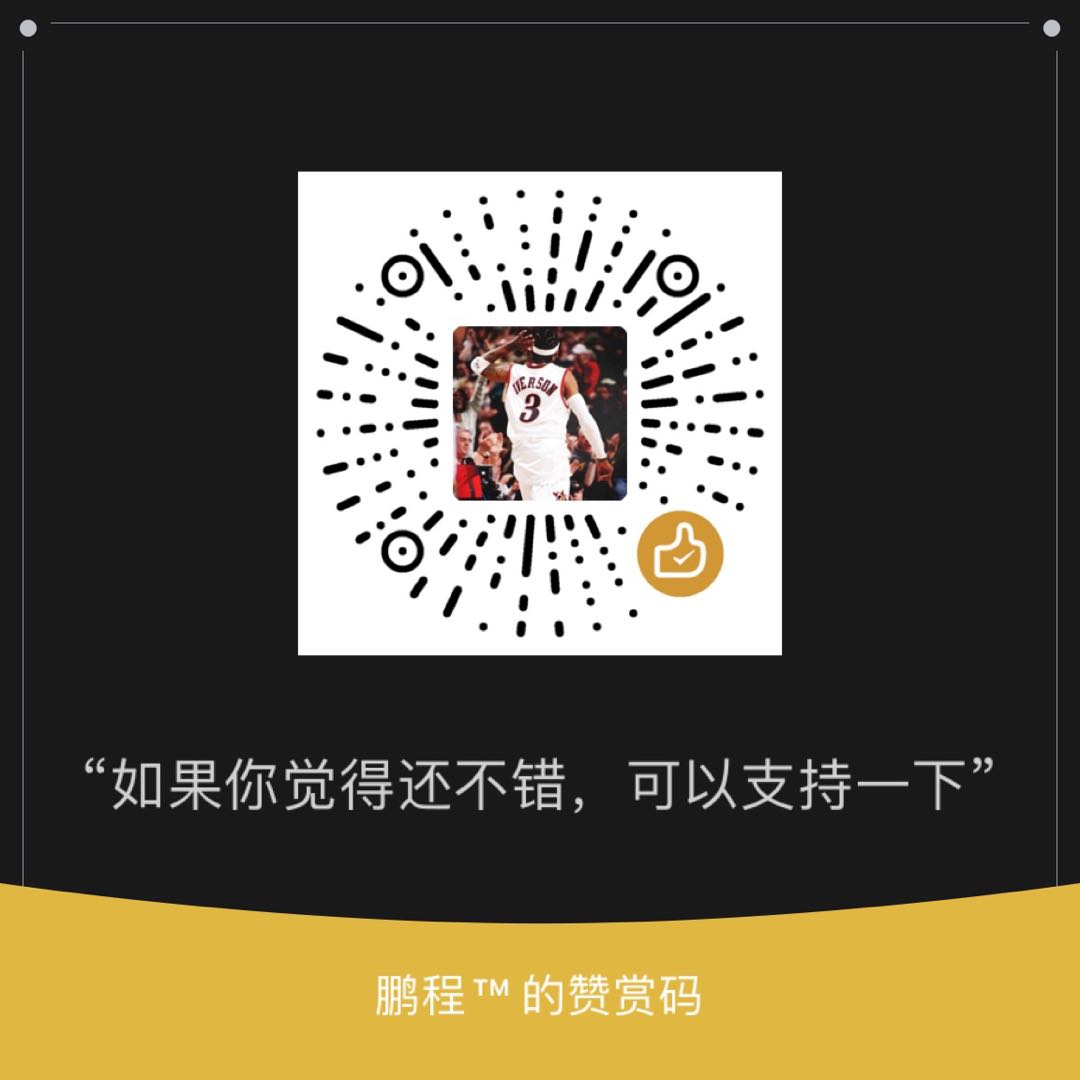写在前面
我们本地使用wamp Server配置虚拟主机的时候,在访问URL的时候总是在domain后面带上入口文件index.php。这导致url多上几个字符串观看上很不舒服,而且拼写url的时候需要多敲几个。
如何隐藏url中的入口文件
第一种方法: .htaccess文件
在项目中入口文件的同级目录下建一个.htaccess,文件内容如下:
<IfModule mod_rewrite.c>
Options +FollowSymLinks
RewriteEngine on
RewriteCond %{REQUEST_FILENAME} !-d
RewriteCond %{REQUEST_FILENAME} !-f
# RewriteRule ^(.*)$ index-dev.php/$1 [QSA,PT,L]
RewriteRule ^(.*)$ index-dev.php [L,E=PATH_INFO:$1]
</IfModule>
<IfModule mod_deflate.c>
AddOutputFilter DEFLATE html xml php js css text/html text/plain
</IfModule>
第二种方法:修改httpd-vhost.conf
在httpd-vhost.conf文件下配置虚拟主机的时候添加重写规则:
<VirtualHost *:80>
#开启重写
RewriteEngine on
#哪些文件路径不定义重写,css和js等文件是放在public路径下,所以在视图文件中以/public开头的url不重写路径(注意'/'需要使用'\’来进行转义)
RewriteCond $1 !^(index\.php|\/public)
#重写规则:可以不需要输入index.php来进行访问
RewriteRule ^(.*)$ /index.php/$1 [QSA,PT,L]
ServerName dev.api.com
ServerAlias dev.api.com
DocumentRoot "D:/projects/api"
<Directory "D:/projects/api/">
DirectoryIndex index.php index.html
Options +Indexes +Includes +FollowSymLinks +MultiViews
AllowOverride All
Require all granted
</Directory>
</VirtualHost>
标题:wamp下配置PHP项目如何隐藏url中的index.php
作者:barryzpc
地址:https://myblog.zhengpc.com/articles/2021/03/24/1616573872192.html
说明:转载请注明出处
赞赏:如果对你有帮助,可略微支持一下