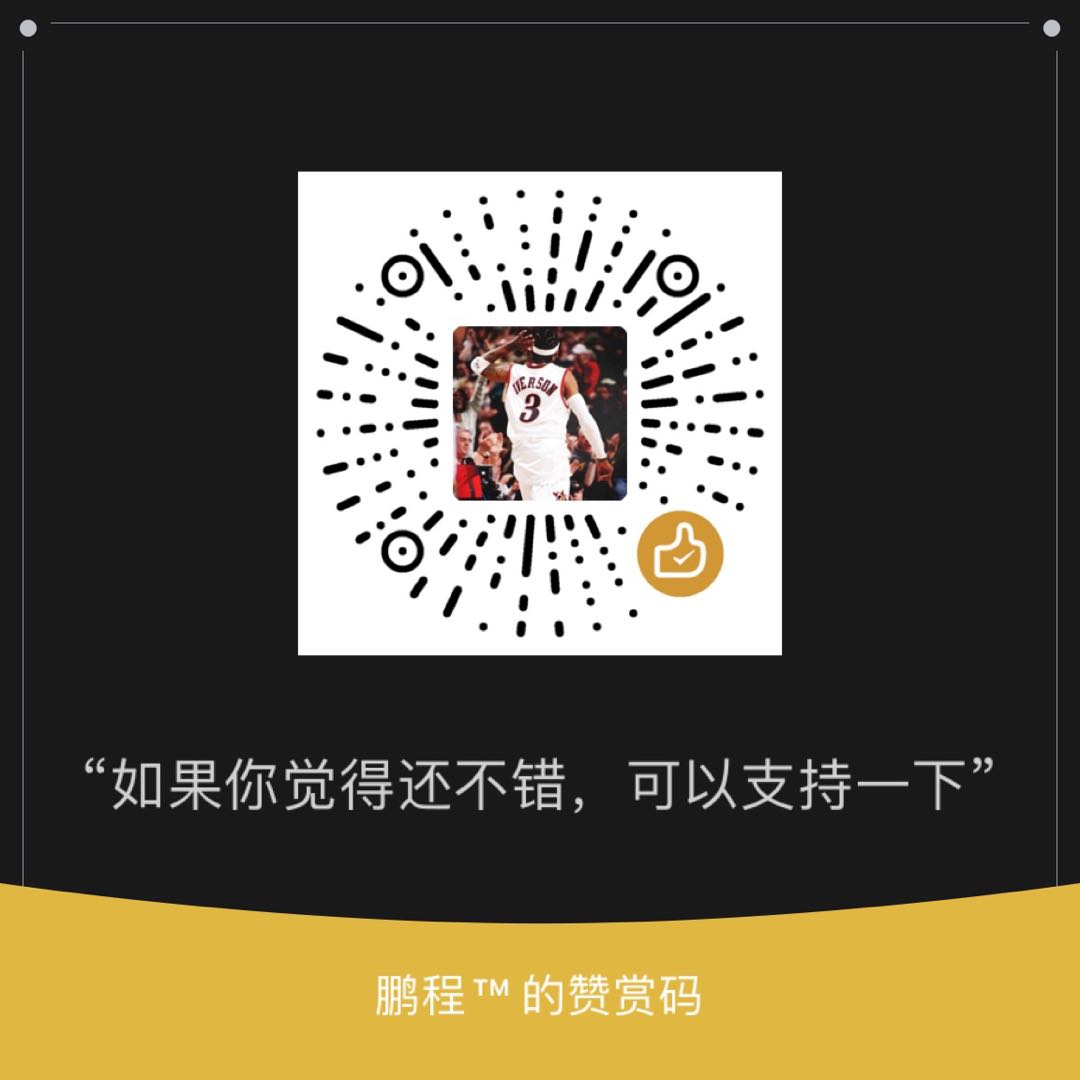PHPStorm菜单快捷操作指南
重点操作
- Add Rectangular Selection on Mouse Drag 鼠标拖动时添加矩形选择
- Clone Caret Above 克隆上面的插入符号
- Clone Caret Below 克隆下面的插入符号
- Move Caret to Code Block End 将插入符号移到代码块结尾
- Move Caret to Code Block Start 将插入符号移到代码块开头
- Delete Line 删除行
- Delete to Line End 删除到行尾
- Delete to Line Start 删除到行开始
- Delete to Word End 删除到字尾
- Delete to Word End in Different "CamelHumps" Mode 在不同的“驼峰”模式下删除到词尾
- Find Usages | Previous Highlighted Usage 查找用法|以前突出显示的用法
- Toggle Case 切换大小写
- Rename... 重命名。。。
- Reformat Code 重新格式化代码
- Override Methods... 重写方法。。。
- Implement Methods... 实现方法。。。
- Generate... 生成。。。
- Back 返回
- Find | Add Selection for Next Occurrence 查找|为下一个事件添加选择
- Go to Line/Column... 转到行/列。。。
- Surround With... 周围有。。。
- Folding | Expand 折叠|展开
- Folding | Expand Recursively 折叠|递归展开
- Folding | Expand All 折叠|全部展开
- Optimize Imports 优化导入
- Move Element Left 向左移动元素
- Move Element Right 向右移动元素
- Move Line Down 下移行
- Move Line Up 上移行
- Copy | Path From Repository Root 从存储库根目录复制|路径
编辑器操作
- Add or Remove Caret 添加或删除插入符号
- Backspace 退格
- Move Caret Backward a Paragraph 向后移动插入符号段落
- Move Caret Backward a Paragraph with Selection 将插入符号向后移动选定内容的段落
- Choose Lookup Item 选择查找项
- Choose Lookup Item and Insert Dot 选择查找项并插入点
- Choose Lookup Item Replace 选择查找项替换
- Move Caret to Code Block End with Selection 使用所选内容将插入符号移到代码块结尾
- Move Caret to Code Block Start with Selection 将插入符号移到代码块以选定内容开头
- Complete Current Statement 完成当前报表
- Create Rectangular Selection 创建矩形选择
- Create Rectangular Selection on Mouse Drag 鼠标拖动时创建矩形选择
- Cut Line Backward 向后剪切线
- Cut up to Line End 切割至线端
- Decrease Font Size 减小字体大小
- Delete to Word Start 删除到Word开始
- Delete to Word Start in Different "CamelHumps" Mode 在不同的“驼峰”模式下删除到单词开头
- Down 向下
- Down with Selection 向下选择
- Duplicate Line or Selection 复制行或所选内容
- Duplicate Entire Lines 复制整行
- Enter 进入
- Escape 逃脱
- Focus Gutter (accessibility) 聚焦水槽(无障碍)
- Move Caret Forward a Paragraph 将插入符号前移段落
- Move Caret Forward a Paragraph with Selection 将插入符号前移带选定内容的段落
- Hungry Backspace 饥渴的退格
- Increase Font Size 增大字号
- Join Lines 连接线
- Kill Selected Region 杀死所选区域
- Save to Kill Ring 救命戒指
- Kill to Word End 杀到字尾
- Kill to Word Start 终止到单词开始
- Left 左
- Left with Selection 带选定内容的左侧
- Move Caret to Line End 将插入符号移到行尾
- Move Caret to Line End with Selection 使用所选内容将插入符号移到行尾
- Move Caret to Line Start 将插入符号移到行开始
- Move Caret to Line Start with Selection 将插入符号移到以选定内容开头的行
- Move Caret to Matching Brace 插入符号大括号匹配
- Move Down and Scroll 下移并滚动
- Move Down and Scroll with Selection 下移并滚动选定内容
- Move Caret to Page Bottom 将插入符号移到页底
- Move Caret to Page Bottom with Selection 使用所选内容将插入符号移到页面底部
- Move Caret to Page Top 将插入符号移到页面顶部
- Move Caret to Page Top with Selection 使用所选内容将插入符号移到页首
- Move Up and Scroll 上移并滚动
- Move Up and Scroll with Selection 上移并滚动选定内容
- Move Caret to Next Word 将插入符号移到下一个单词
- Move Caret to Next Word in Different "CamelHumps" Mode 以不同的“驼峰”模式将插入符号移到下一个单词
- Move Caret to Next Word with Selection in Different "CamelHumps" Mode 在不同的“驼峰”模式下,将插入符号移动到下一个单词
- Move Caret to Next Word with Selection 使用所选内容将插入符号移到下一个单词。
- Page Down 向下翻页
- Page Down with Selection 向下翻页选择
- Page Up 向上翻页
- Page Up with Selection 向上翻页选择
- Paste from X clipboard 从X剪贴板粘贴
- Paste without Formatting 不带格式粘贴
- Move Caret to Previous Word 将插入符号移到上一个单词
- Move Caret to Previous Word in Different "CamelHumps" Mode 以不同的“驼峰”模式将插入符号移到前一个单词
- Move Caret to Previous Word with Selection in Different "CamelHumps" Mode 在不同的“驼峰”模式下选择将插入符号移到上一个单词
- Move Caret to Previous Word with Selection 使用所选内容将插入符号移到上一个单词
- Reset Font Size 重置字体大小
- Reverse Lines 反转线
- Right 赖特
- Right with Selection 有选择权
- Scroll to Bottom 滚动到底部
- Scroll Down 向下滚动
- Scroll Down and Move if Necessary 如有必要,向下滚动并移动
- Scroll Left 向左滚动
- Scroll Right 向右滚动
- Scroll to Center 滚动到中心8
- Scroll to Top 滚动到顶部
- Scroll Up 向上滚动
- Scroll Up and Move if Necessary 如有必要,向上滚动并移动
- Select Line at Caret 选择插入符号处的行
- Extend Selection 扩展选定范围
- Show Gutter Icon Tooltip (accessibility) 显示檐槽图标工具提示(辅助功能)
- Sort Lines 排序行
- Split Line 分割线
- Start New Line 开始新行
- Start New Line Before Current 在当前行之前启动新行
- Swap selection boundaries 交换选择边界
- Tab 标签
- Move Caret to Text End 将插入符号移到文本结尾
- Move Caret to Text End with Selection 将插入符号移动到选定内容的文本结尾
- Move Caret to Text Start 将插入符号移到文本开头
- Move Caret to Text Start with Selection 将插入符号移到以选定内容开头的文本
- Toggle Case 切换大小写
- Column Selection Mode 列选择模式
- Toggle Insert/Overwrite 切换插入/覆盖
- Toggle Sticky Selection 切换粘滞选择
- Shrink Selection 缩小选择
- Unindent Line or Selection 取消折线或选定内容
- Up 向上
- Up with Selection 向上选择
- Emacs Tab Emacs选项卡
- Expand Live Template / Emmet Abbreviation 展开Live Template/Emmet缩写
- Fill Paragraph 填充段落
- Focus Editor 焦点编辑器
- Next Parameter 下一个参数
- Next Template Variable or Finish In-Place Refactoring 下一个模板变量或完成就地重构
- Prev Parameter Prev参数
- Previous Template Variable 上一个模板变量
编辑 Edit
- Copy | Copy Paths 复制|复制路径
- Copy | Copy as Plain Text Copy |以纯文本形式复制
- Copy | Copy as Rich Text 复制|复制为富文本
- Copy | Copy Reference 副本|副本参考
- Copy | Copy Path... 复制|复制路径。。。
- Copy | Absolute Path 复制|绝对路径
- Copy | Path With Line Number 复制|路径和行号
- Copy | Path From Content Root 从内容根目录复制|路径
- Copy | Path From Source Root 从源根目录复制|路径
- Copy | Path From Repository Root 从存储库根目录复制|路径
- Paste | Paste 粘贴|粘贴
- Paste | Paste from History... 粘贴|从历史中粘贴。。。
- Paste | Paste without Formatting 粘贴|无格式粘贴
- Copy JSON Pointer 复制JSON指针
- Delete 删除
- Find | Find... 查找|查找。。。
- Find | Replace... 查找|替换。。。
- Find | Find Next / Move to Next Occurrence 查找|查找下一个/移动到下一个事件
- Find | Find Previous / Move to Previous Occurrence 查找|查找上一个/移动到上一个事件
- Find | Select All Occurrences 查找|选择所有事件
- Find | Unselect Occurrence 查找|取消选择事件
- Find | In Selection 在选择中查找
- Find | Next Occurrence of the Word at Caret 查找|下一个出现在插入符号处的单词
- Find | Find in Path... 查找|在路径中查找。。。
- Find | Replace in Path... 在路径中查找|替换。。。
- Find | Search Structurally... 查找|从结构上搜索。。。
- Find | Replace Structurally... 查找|替换结构。。。
- Find | Evaluate XPath... 查找|计算XPath。。。
- Find | Find by XPath... Find |通过XPath查找。。。
- Find Usages | Find Usages 查找用法|查找用法
- Find Usages | Find Usages Settings... 查找用法|查找用法设置。。。
- Find Usages | Show Usages 查找用法|显示用法
- Find Usages | Find Usages in File 查找用法|查找文件中的用法
- Find Usages | Highlight Usages in File 查找用法|突出显示文件中的用法
- Find Usages | Next Highlighted Usage 查找用法|下一个突出显示的用法
- Column Selection Mode 列选择模式
- Select All 全选
- Extend Selection 扩展选定范围
- Shrink Selection 缩小选择
- Join Lines 连接线
- Duplicate Line or Selection 复制行或所选内容
- Fill Paragraph 填充段落
- Sort Lines 排序行
- Reverse Lines 反转线
- Indent Selection 缩进所选内容
- Unindent Line or Selection 取消折线或选定内容
- Convert Indents | To Spaces 将缩进|转换为空格
代码 Code
- Folding | Collapse 折叠|坍塌
- Folding | Collapse Recursively 折叠|递归折叠
- Folding | Collapse All 折叠|全部折叠
- Folding | Expand All to Level 折叠|全部展开至水平
- Folding | Expand Doc Comments 折叠|展开文档注释
- Folding | Collapse Doc Comments 折叠|折叠文档注释
- Folding | Fold Selection / Remove region 折叠|折叠选择/删除区域
- Folding | Fold Code Block 折叠|折叠代码块
- Comment with Line Comment 带行注释的注释
- Comment with Block Comment 带块注释的注释
- Reformat File... 重新格式化文件。。。
- Auto-Indent Lines 自动缩进行
- Rearrange Code 重新排列代码
- Move Statement Down 下移语句
- Move Statement Up 上移语句
- Inspect Code... 检查代码。。。
- Code Cleanup... 代码清理。。。
- Silent Code Cleanup 无提示代码清理
- Locate Duplicates... 查找重复项。。。
- Detect PSR-0 Namespace Roots 检测PSR-0命名空间根
- Update Copyright... 更新版权
标题:PHPStorm菜单快捷操作指南
作者:barryzpc
地址:https://myblog.zhengpc.com/articles/2021/09/05/1630851971940.html
说明:转载请注明出处
赞赏:如果对你有帮助,可略微支持一下